Design your own gym
A successful training space doesn't happen by accident; it requires thoughtful design and a smart layout. If you're looking for a starting point, our Lifemaxx Gym builder is the perfect solution. This advanced software allows you to visualize and fine-tune your gym so it meets your needs and desires precisely. With the Gym builder, you can create a space that aligns with your vision and makes optimal use of the available area.
How to use the Lifemaxx Gym builder
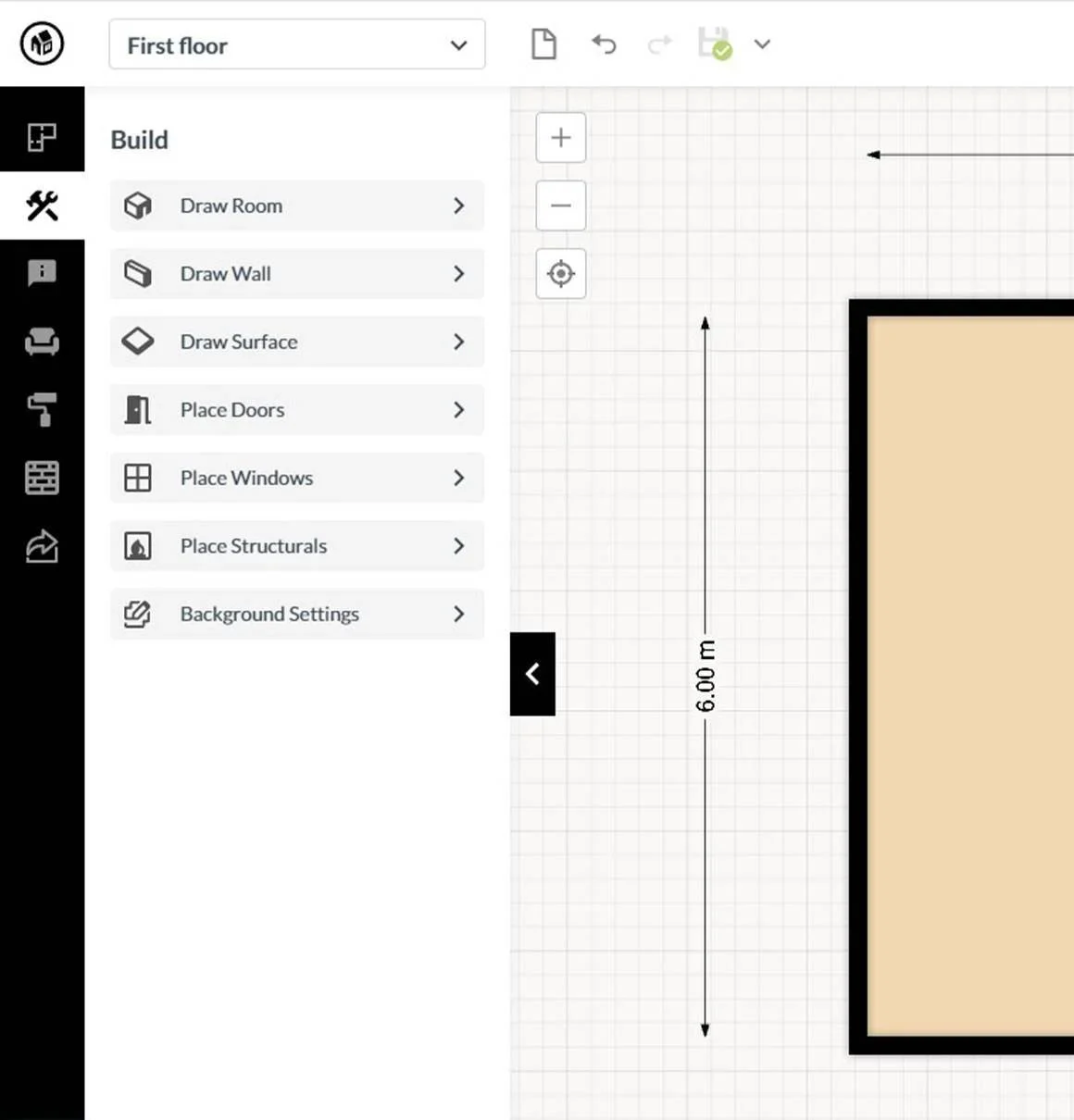
STEP 1 - Draw your floor plan
Your gym design starts with drawing the floorplan of your own space. Determine the dimensions of the room, place walls, windows and doors. When you create an account in the Lifemaxx Gym builder you can always save your designs and edit them at another time.

STEP 2 - Equip your gym with Lifemaxx products
In this second step you can get to work to equip your dream gym to your own taste. You select the desired products and drag them into the room. You can still adjust the height and position of each product in the room. When everything is positioned as you wish, you can switch to the 3D mode to get a good feeling of the space.

STEP 3 - From render to actual gym
Once your gym is designed the way you want it, you can download an overview of all the products used in your design. Our team will then contact you to convert your wishes into an amazing offer.



